
Discover the Standalone FreeTouchDeck Configurator
Configuring your FreeTouchDeck (FTD) project has never been this easy and efficient. Welcome to a smoother configuration experience.
Access it on your smartphones now.

The FreeTouchDeck Configurator in a Nutshell
This standalone application is your key to simplified FTD configuration. Get ready for a host of exciting features that will make configuring your FTD a breeze.
Key Features
- User-Friendly Configuration: Enjoy a hassle-free configuration process, even if you’re new to the FTD world.
- Decoupled from MCU Application: Forget about uploading configuration files to your ESP32 device. The configurator is available online at http://ftd.anilmaharjan.com.np/ or https://bit.ly/ftd-config
- Optimized Resource Handling: Lighten the resource load on your ESP32 by hosting the configurator separately. Your board will thank you for it.
- Ensured Consistency (TODO): Say hello to error-free configurations. The FTD Configurator keeps everything in sync. There is planned work on features for synchronizing your config JSONs and icon files between your browser and your FTD ESP32 seamlessly.
Simplify Configuration
The FreeTouchDeck Configurator provides an intuitive web interface to configure FTD settings on your ESP32 boards. With this tool, you can:
- Customize button layouts, functions, and icons.
- Manage icons
- Configure network settings.
- Save and load (Planned) configurations.
- (Planned) Keep your settings in sync with your ESP32 device.



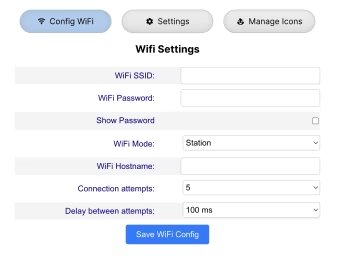

The Tech Stack
Behind the scenes, the FreeTouchDeck Configurator leverages cutting-edge technologies to ensure reliability and robustness.
- Vite: A lightning-fast build tool and development server for web projects.
- ReactJs: The powerhouse JavaScript library for creating captivating user interfaces.
- TypeScript: Quality code, guaranteed. This statically typed superset of JavaScript ensures top-notch performance.
Join the Community
We believe in the power of community contributions. Want to be a part of the FreeTouchDeck Configurator project? Here’s how:
- Fork this repository.
- Create a new branch for your feature or bug fix.
- Make your changes and submit a pull request.
The Standalone FreeTouchDeck Configurator is open-source software released under the MIT License. Use, modify, and distribute it while respecting the license terms.
Have questions, face issues, or want new features? Open an issue in this repository
Get your hands dirty
Ready to contribute new features and help fix bugs? Setting up the FreeTouchDeck Configurator is a breeze:
- Clone the Repository
git clone https://github.com/dejavu1987/ftd-config-sa.git - Install Dependencies:
cd ftd-config-sa yarn - Start the Configurator:
yarn dev - Access the Configurator: Open your web browser and visit http://localhost:5173/ to launch the FTD Configurator.