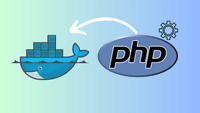
Docker compose update php.ini
4 years ago, October 24, 2020
Reading time: 1 mins
How to configure the php.ini in your docker container?
Here is how you can update your config files like php.ini, httpd.conf, php-fpm.conf, .htaccess, etc in a docker container through the host filesystem.
On the root folder of your project where your docker-compose.yml is, add a new file to replace some config file, in your PHP container.
Then on your docker-compose.yml file add a volume to your PHP container
volumes:
-./<your_local.ini>:/etc/path/to/the/ini/you/want/to/replace/with.ini
Then restart your docker container with --build flag on
docker-compose up --build Simple docker-compose YAML file
version: "3"
services:
php:
image: php:8.2-apache
volumes:
- ./html:/var/www/html:cached
- ./config/php.ini:/usr/local/etc/php/php.ini
ports:
- "8000:80"I have created a short video explaining how to create a simple PHP project in Docker and update the PHP.INI file to update MAX_EXECUTION_TIME config.