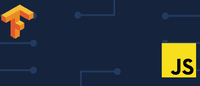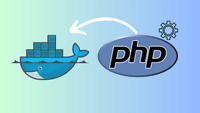
Docker compose update php.ini
How to configure the php.ini in your docker container? Here is how you can update your config files like php.ini, httpd.conf, php-fpm.conf, .htaccess, etc in a docker container through the host filesystem. On the root folder of your project where your docker-compose.yml is, add a new file to replace some config file, in your PHP […]